ScoreMore 1.7.3, Latest Version:

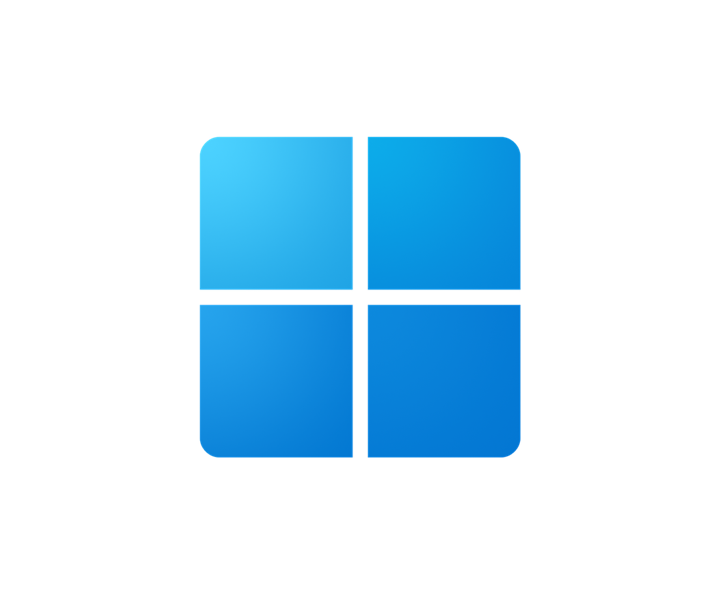

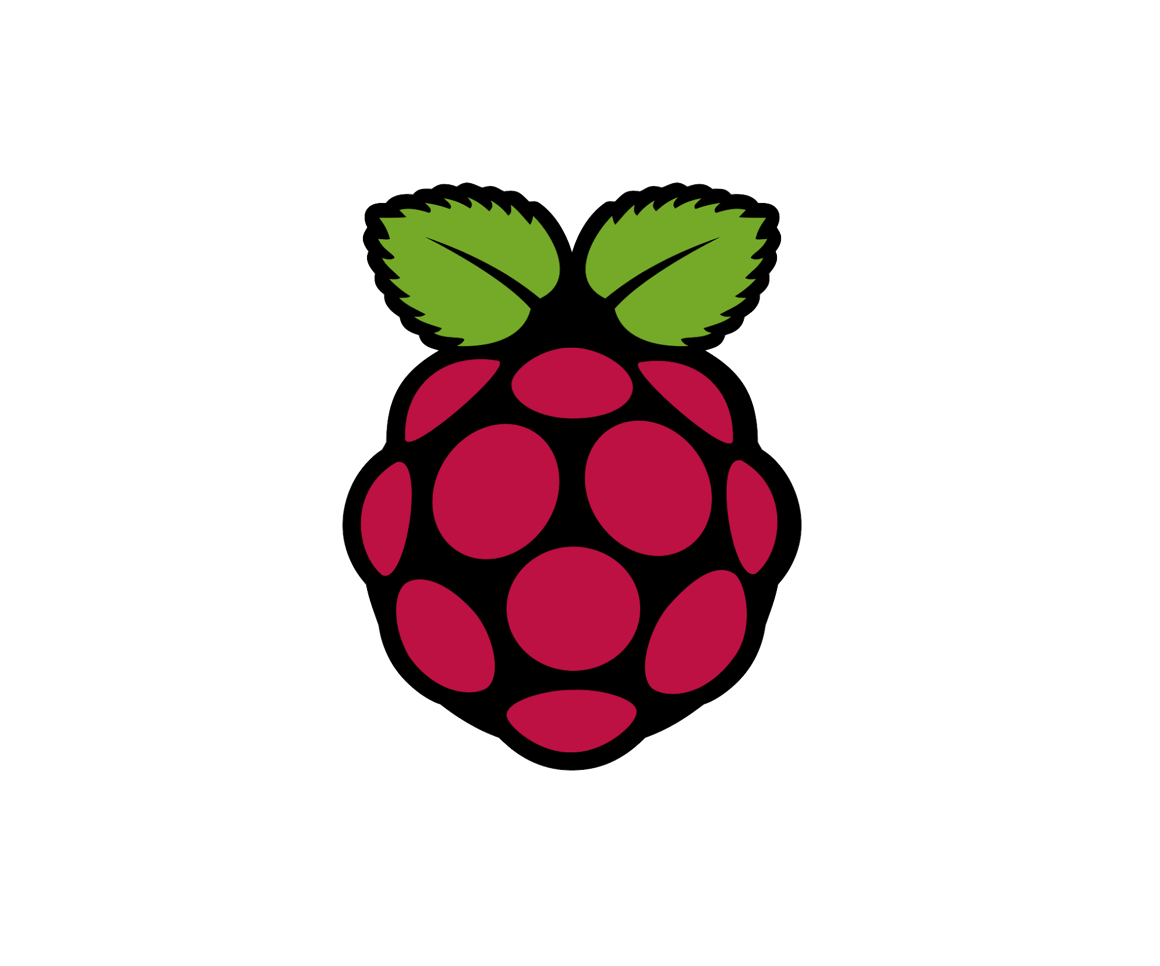
Installation Instructions
MacOS
Double click the installation file to install. After installation is done (drag the app to the folder shown in the installer) you can eject the installer and move it to the trash. If the program doesn't have the option to open after installation, right click and select open.
Apple Silicon
Unfortunately, Apple Silicon Macs run ScoreMore using Rosetta since installing the native build requires me to have a Developer account.
Windows
Note! 32-bit versions of windows are not supported! You may be alerted that the program is unsafe. That's because I haven't paid for a developer licence. You should be able to install the program anyways. The windows installer will only install the program. It can be deleted after installation is complete. To uninstall the program, move it to the recycling bin or uninstall it from your programs list.
Linux
More info coming when someone testing on linux tells me how it works ;)
Raspberry Pi
Simply double click the file and select "run".